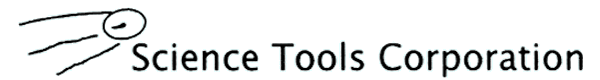
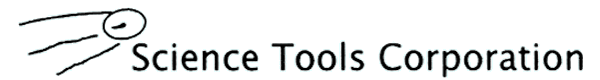 |
| Copyright © 1997 - 2026 Science Tools Corporation All rights reserved | |
Configuring EmailFor
those who have an account on our Servers, here's how to configure your
email application. And, of course, you'll need to give us an initial password
for your email account. ThunderbirdStart by creating a new account entry. Here's an example, correctly configured.
Next, configure the server. This has two components. First click on the "Edit SMTP Server" button.
And now, go to the Server Settings tab:
|
|
| Feedback |
website contact: Webmistress |